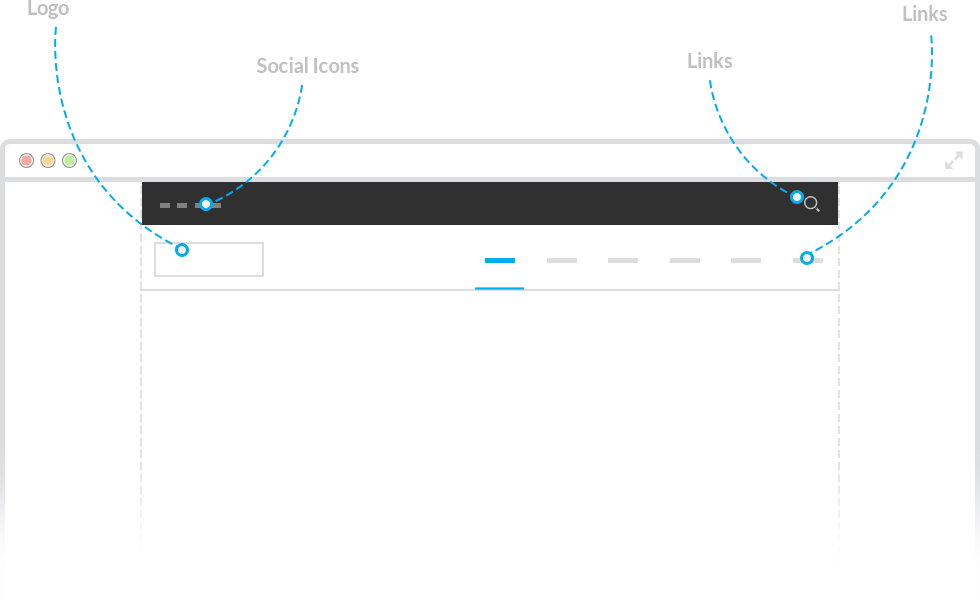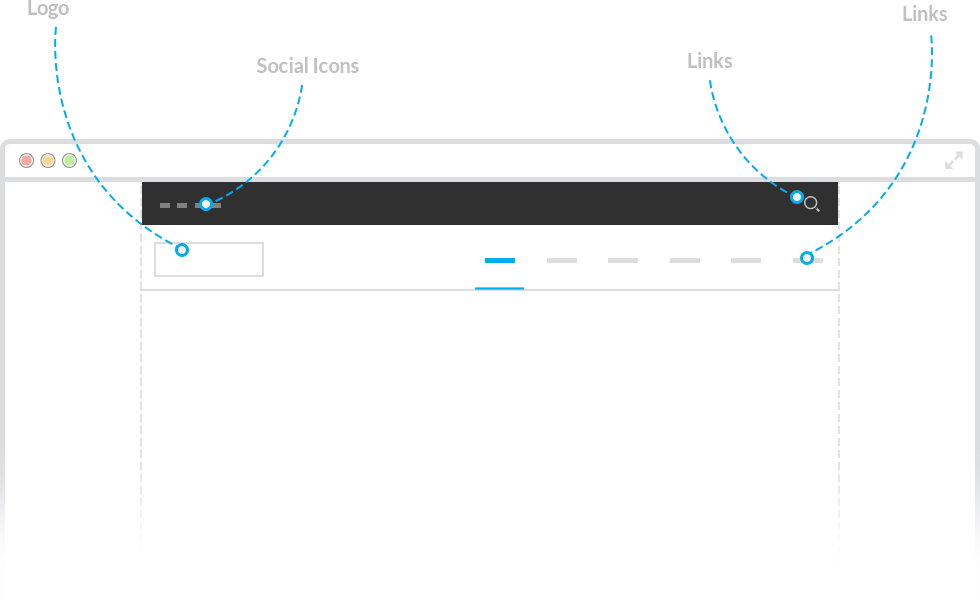
Features
- Logo will be in left side.
- Menus will be in right side.
- Current menu will be highlighted by color and solid bottom border.
Note : Header is completely customizable with background colors, link colors, link hover colors, border colors, etc.,
How to enable ?
- If you are planing to use this header for particular page alone by using Templates custom post type, then go to your template page. There under Header Options tab choose Header 9 for Menu Types option and also make sure you have enabled Enable Custom Header Settings option.
- If you like to use this header for whole site, then go to Dashboard Appearance Priority Options Layout Header under Menus tab choose Header 9 for Menu Types option.